Amazon Product Ranking Tool
Don’t lose sales because of a bad listing. Use our tools to help.
Don’t lose sales because of a bad listing. Use our tools to help.
Transform massive keyword lists into traffic generators.
Learn more
Include every single important keyword in your listing.
Learn more
Verify your product is ranking for strong keywords.
Learn more
Transform massive keyword lists into traffic generators.
Learn more
Include every single important keyword in your listing.
Learn more
Verify your product is ranking for strong keywords.
Learn more
So, you’ve decided you want to sell on Amazon. That probably means that while you were coming to that conclusion, you spent a lot of time looking at Amazon listings.
What caught your eye?
With close to 400 million different listings on Amazon’s online marketplace, how does anyone listing have a chance of standing out?
Many of the products sold on Amazon seem almost identical. Still, there must be a reason that your eye is drawn to a particular listing. Here’s a little secret…
Now that you know how important it is that your product listings are fully optimized, all that’s missing is a quick way to know if you’ve checked all the “optimization” boxes.
Helium 10 thought so too!
That’s why our developers and engineers worked hard to bring you the Helium 10 Listing Evaluation Tool.
The new Helium 10 Listing Evaluation Tool (part of the Chrome Extension), gives you immediate insight into how well a listing is optimized.
A high evaluation score lets you know that:
Wondering what a 200-year-old monster has to do with selling on Amazon?
Much like Mary Shelley’s Frankenstein monster from her 1817 book, Helium 10’s Frankenstein was named for the way it helps Amazon sellers assemble something powerful (not scary), from a lot of smaller parts.
A lot of times Amazon sellers end up leaving out important keywords from their listings. That means missing out on thousands of dollars of potential sales revenue.
Helium 10’s listing optimization tool, Frankenstein, is a one-of-a-kind keyword processor and keyword bank that allows you to instantly consolidate thousands of potential keyword phrases.
What’s amazing is the way Frankenstein speeds up the difficult and time-consuming work of sorting through thousands of possible keywords. It figures out which of the keywords that make up the many different keyword phrase combinations are unique.
Frankenstein takes out all of the duplicate words, specific brand names, and forbidden keywords from your keyword research with just one click. Plus, you can get a frequency count to see how many times individual keywords came up in your keyword research.
Frankenstein transforms your keyword research into a convenient list of your most important individual words to make sure that you’ve included them in your product listings.
Now that you’ve got all those important keywords, the next step is making sure you’ve plugged them all into the right places in your Amazon listing.
The Helium 10 tool Scribbles allows you to write your entire listing with an easy-to-read user interface displaying whether you’ve taken advantage of all of your target keywords—individually and in exact phrase form.
Want to see (and take advantage of) what your competitors are doing?
With Scribbles you can import any other competitor’s Amazon listing with just a click of a button.
Scribbles’ clear visuals show each time you use a keyword and how many times you’ve used them.
Curious which keywords attract the most customer searches?
You can sort your keyword phrases by the highest number of searches each month!
This tool makes it super easy to know where to put your top priority keywords inside your title, the backend search terms, the subject matter fields, the bullet points, and the product description sections.
Another helpful benefit of Scribbles is how easy it is to quickly format text with capitalization tricks, and insert emojis where they might catch a prospective buyer’s eye. You’ll also be able to use it to keep track of the word and character count so you don’t go over Amazon’s limits.
Plus, Scribbles saves all of your work. You can come back to your listing (on Scribbles) weeks later and it will have saved all your data so you can start exactly where you left off.
You’re almost done optimizing.
After you finish writing your listing inside of Scribbles you can upload your product information to your Seller Central account. Then, use Helium 10’s Index Checker Tool to make sure your top keywords are searchable, or “indexed” for your listing.
Why does that matter?
If your listing is indexed for a keyword it means that it will show up as a result when a customer uses that search term in an Amazon search.
In the screenshot above, I wanted to see if Helium 10’s Project X was indexed for the Spanish translation of “black shelves.” So, I entered “estantes negros” into Index Checker and ran the search.
It’s not indexed for that term!
If after using Index Checker, you find that you are not indexed for a phrase that you think might be an important search term, you could then add it to your backend search term field, one of your bullet points, or into one of the subject matter fields to make sure that Amazon buyers can find your product.
Wouldn’t it be great if there was a way to know what your target buyer is thinking?
Well, you can with Amazon customer reviews.
Whether it’s something that buyers loved about a product or the problems that have begun to show up, customer reviews are the best way to take the pulse of an Amazon product.
Our Review Insights tool (part of the Helium 10 Chrome Extension), can instantly give you a list of the most commonly used phrases that have come up in reviews for your products.
How about your competitors?
Helium 10’s Review Insights tool can mine your competitors’ listings to give you a look at what they’re doing right with their product and where they could make improvements. It can also help you learn how customers like to use your product and understand the story of “why” they purchased your product in the first place.
Then, you can tell a story with direct, searchable language inside your sales copy and in communications with your customer.
Wouldn’t it be great if there was a way to know what your target buyer is thinking?
Well, you can with Amazon customer reviews.
Whether it’s something that buyers loved about a product or the problems that have begun to show up, customer reviews are the best way to take the pulse of an Amazon product.
Our Review Insights tool (part of the Helium 10 Chrome Extension), can instantly give you a list of the most commonly used phrases that have come up in reviews for your products.
How about your competitors?
Helium 10’s Review Insights tool can mine your competitors’ listings to give you a look at what they’re doing right with their product and where they could make improvements. It can also help you learn how customers like to use your product and understand the story of “why” they purchased your product in the first place.
Then, you can tell a story with direct, searchable language inside your sales copy and in communications with your customer.
Wouldn’t it be great if there was a way to know what your target buyer is thinking?
Well, you can with Amazon customer reviews.
Whether it’s something that buyers loved about a product or the problems that have begun to show up, customer reviews are the best way to take the pulse of an Amazon product.
Our Review Insights tool (part of the Helium 10 Chrome Extension), can instantly give you a list of the most commonly used phrases that have come up in reviews for your products.
How about your competitors?
Helium 10’s Review Insights tool can mine your competitors’ listings to give you a look at what they’re doing right with their product and where they could make improvements. It can also help you learn how customers like to use your product and understand the story of “why” they purchased your product in the first place.
Then, you can tell a story with direct, searchable language inside your sales copy and in communications with your customer.
Find the most relevant and important keywords and phrases for your product. We recommend using your top 3 to 5 keyword phrases inside your product title.
Next, put your top individual unique keywords in your backend search terms. Amazon allows up to 250 bytes. Then, apply any leftover exact keyword phrases to your Subject Matter fields, bullet points, and product description.
Also, make sure your images are sized properly for Amazon to allow customers to zoom in when they hover the mouse over your images. We recommend images to be at least 2000 x 2000 pixels.
Use the Helium 10 Review Insights tool to quickly read through common phrases used in your top competitors’ reviews, and then create bullet points, images, and videos to show the desired result from using your product.
Lastly, make sure the listing category you’ve chosen is the most relevant for your product.
Amazon allows 250 characters to be placed in the backend search terms field. You can also place 250 characters total in the Subject Matter fields (50 characters per line). It is recommended to use 10 to 20 of your best exact keyword phrases throughout your listing—title, bullet points, description, subject matter.
You can also place individual keywords in your listing and search term fields. Be sure to use keywords in your ‘Customer Questions and Answers Section,’ as well as customer review comments, and your A+ Content and Videos.
The Index Checker tool allows you to enter all your important keywords (up to 5,000 characters), and then quickly find out if those keywords and phrases are indexed (or searchable) on Amazon.
Index Checker does three different checks—Traditional Index, Field-ASIN Index, and Storefront Index.
Price, reviews, title, images, and video.
Simply enter your top keywords you want to check (up to 5,000 characters), and then Index Checker will show a checkmark if you are indexed for that keyword phrase. If a keyword is NOT indexed on Amazon it will show a dash.
Our Helium 10 Listing Optimization Tool, Scribbles, allows you to write your entire listing with a cool graphical user interface that will let you know if you have used all of your target keywords—individually and in exact phrase form.
It also allows you to import any competitor’s listing from Amazon with just the click of a button. This gives you a big advantage to see their keyword density and strategy.
Scribbles makes it possible to easily import all of your most important individual keywords and phrases, then keep track of when you use a keyword, where you place the keyword, and how many times you use each keyword.
Scribbles allows you to quickly format text with capitalization tricks, insert emojis where appropriate, view your keyword placement, and track the character count for each field so that you don’t go over the limit that Amazon allows.
Plus, Scribbles saves all of your work. You can come back to your listing inside Scribbles weeks later, and it will still have all of your data saved and ready for you to use again.
Frankenstein organizes all of your important keyword research into a more manageable list. For example, with just the click of a button, you can take out all of the duplicate words, specific brand names, and forbidden keywords from your keyword research.
Plus, you can get a frequency count to see how many times individual keywords came up in your keyword research. Frankenstein transforms your keyword research into a convenient list with your most important individual keywords to include inside your product listings.
